I was preparing an update for a Xenserver pool with over 100 VMs on it and I forgot that when you apply patches on Xenserver nodes, you need to eject images/ISO/DVDs from the virtual machines.
I start looking through some of the VMs, eject a few manually through
Xencenter and think “There must be an easier way..".
Thankfully, the folks at Citrix made a simple and efficient bash script
that loops through the VMs, verifies if there is a mounted media and
allows you to eject it.
Enjoy !
Source: http://blogs.citrix.com/2010/01/28/eject-all-dvds-from-xenserver-vms/
#!/bin/bash
#####################################################################################
## ##
## ##
## file : all-dvd-eject.sh ##
## description : ejects all DVDs from VMs running in a XenServer pool ##
## ##
## parameter : eject|dry ##
## - eject will throw out all mapped DVD drives ##
## - "dry" will show you which VM has mapped a DVD ##
## ##
## example: ./all-dvd-eject.sh eject ##
## ./all-dvd-eject.sh dry ##
## ##
## known issues: - The script doesn't work on VMs namend "Control" ##
## ##
## Use this script in your own risk and be careful to use it in productive ##
## environments. This script was tested in a very simple way and just on ##
## XenServer 5.5 with update 1. Therefore if you want to use it be sure ##
## to do intensive tests for your environment. ##
## ##
## copyright (c) Jens Brunsen, Citrix Systems ##
#####################################################################################
echo
if [ $# -gt 0 ] ; then
VMLIST=`xe vm-list | grep "uuid ( RO) " | awk '{print $5}'`
for VM in $VMLIST
do
VMNAME=`xe vm-list uuid=$VM | grep "name-label ( RW)" | awk '{print $4}'`
if [ "$VMNAME" != "Control" ] ; then
DVDSTATE=`xe vm-cd-list uuid=$VM | grep "empty ( RO)" | awk '{print $4}'`
if [ "$1" = "eject" ] ; then
if [ "$DVDSTATE" = "false" ] ; then
xe vm-cd-eject uuid=$VM
echo "$VMNAME : DVD/ISO ejected"
fi
fi
if [ "$1" = "dry" ] ; then
if [ "$DVDSTATE" = "false" ] ; then
echo "$VMNAME : DVD/ISO attached"
else
echo "$VMNAME : empty"
fi
fi
fi
done
else
echo all-dvd-eject.sh:
echo " error: Missing parameter."
echo " usage: all_dvd_eject [eject|dry]"
fi
echo
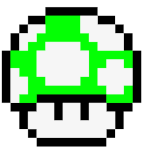
Share this post